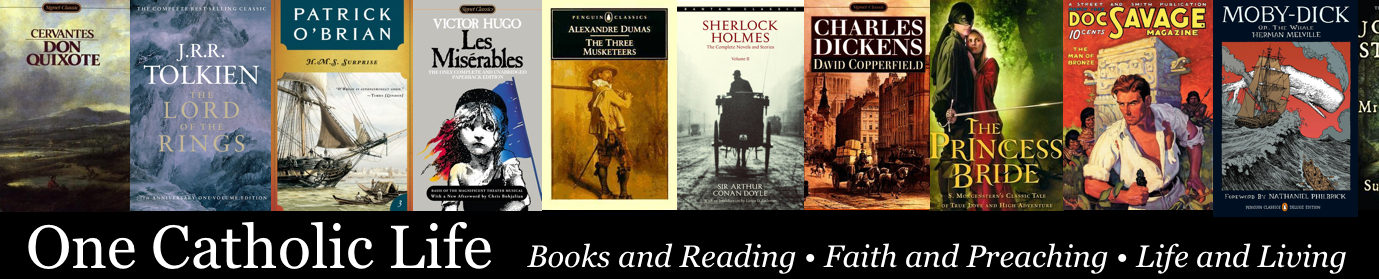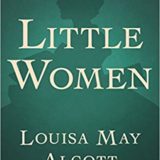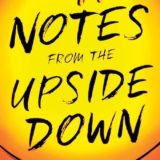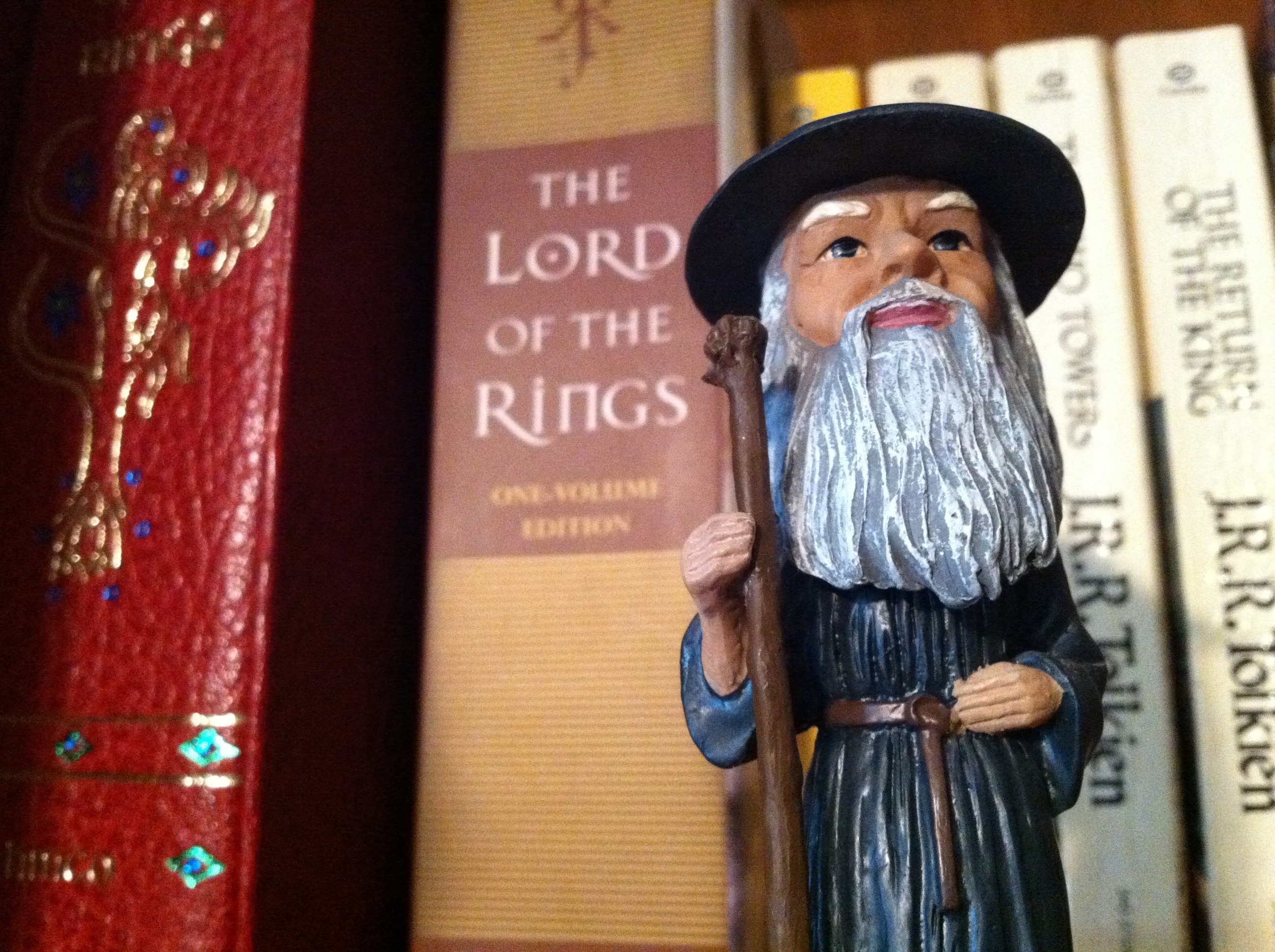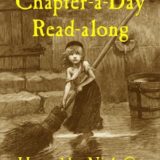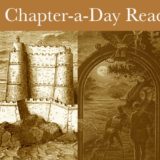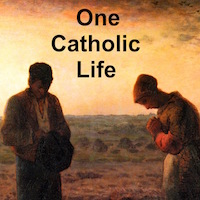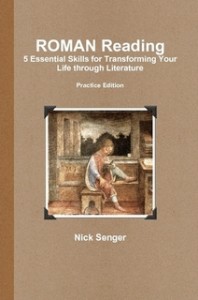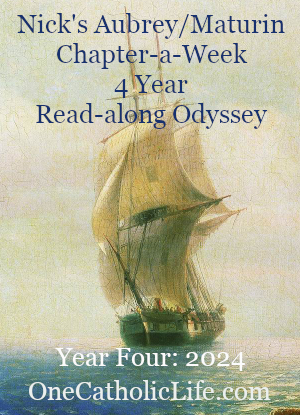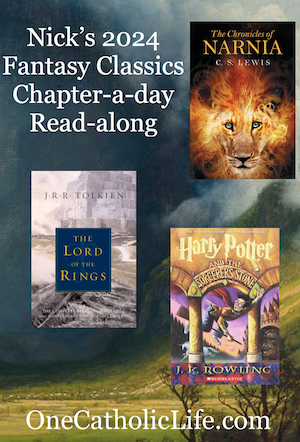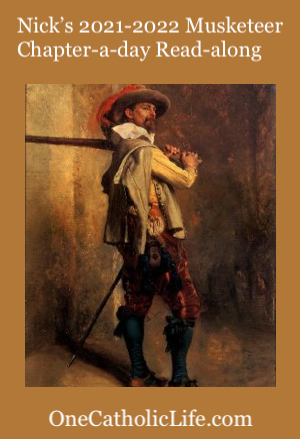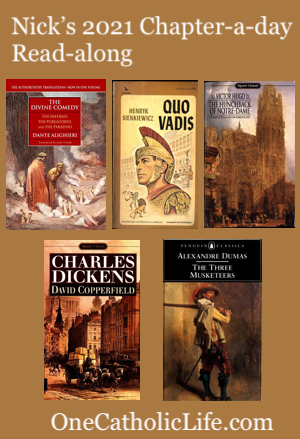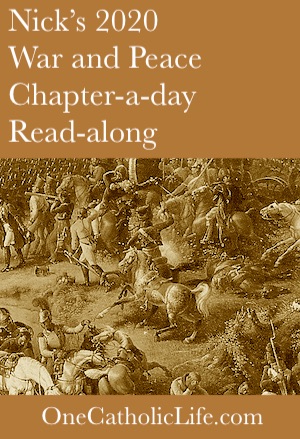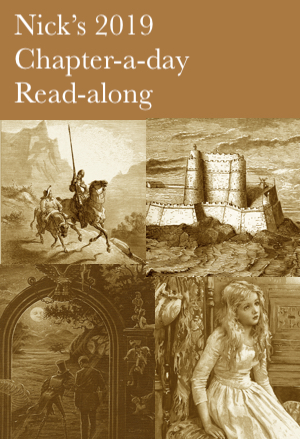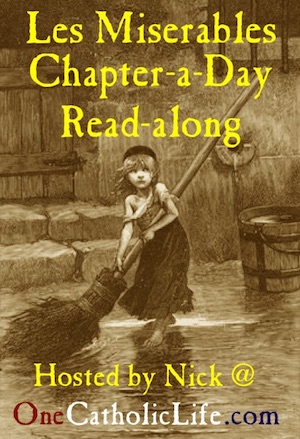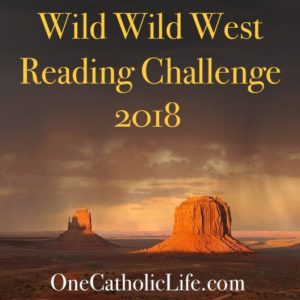Poetry Video Project Using Chromebooks, Librivox, and WeVideo
 When school starts up again this week, one of my Tech classes is going to begin learning about video editing with a free online tool called WeVideo.
When school starts up again this week, one of my Tech classes is going to begin learning about video editing with a free online tool called WeVideo.
Students will browse through public domain poetry at Librivox.org and find a narrated poem they like. They’ll download the mp3 narration of the poem to their Google Drives and then search for accompanying images. I’ll be showing them how to use Google’s image search to find images that have been labeled for “reuse with modification,” so that they use the images legally.
After they have the mp3 and the images in their Google Drive they’ll use WeVideo to assemble them into a video that brings the poem to life. At least that’s the plan. I’ve never used WeVideo with students before, but now that students have switched from MacBooks to Chromebooks we had to find an alternative to iMovie. WeVideo has some nice basic video editing features including transitions, overlays, and audio tracks.
I had fun this weekend making a sample video to give students something concrete to visualize as they prepare to make their own videos. I selected Robert Frost’s “Fire and Ice,” because I wanted something a bit dramatic. Here’s how it turned out:
After the students finish their videos maybe I’ll post a few of them here.