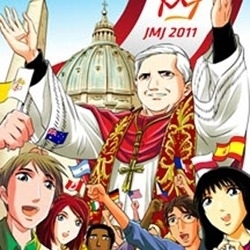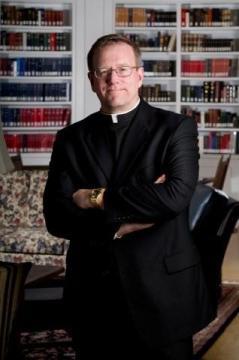Via Scoop.it – Catholic School Chronicle
“SAN RAFAEL, Calif. — A comic book entitled Habemus Papam!, chronicling the life of Pope Benedict XVI, will be distributed during the World Youth Day gathering in Madrid, Spain, Aug. 16-21.” This might be something to add to your elementary classroom library.
Show original
The Triumph of Fr. Barron’s “Catholicism”
Via Scoop.it – Catholic School Chronicle
Brad Miner reviews ‘Catholicism,’ the new DVD series (and book) by Fr. Robert E. Barron: a life-changing experience.
Show original
Commissioning Prayers for Catholic School Teachers for Beginning the Year
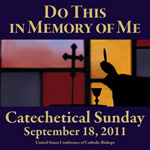
I received an email yesterday from Brian Flaherty asking whether I knew of any commissioning prayers for teachers for the beginning of the school year. I sent him a quick email with two services I found, but after a little more digging I came up with some other resources, and I thought it would be a good idea to share them with you.
The best resource I found–though I didn’t find it in time for my email to Brian–is the USCCB’s Commissioning Service (pdf format) intended for use this year on Catechetical Sunday, September 18, 2011. There are options for commissioning teachers during Mass and outside of Mass.
Second, there is the Blessing of Students and Teachers from the official Book of Blessings. This is the blessing that the USCCB commissioning service is based on.
Next up is a commissioning ritual in Microsoft Word format from the Catholic Education Office of the Diocese of Wollongong, Australia.
Finally, the National Association for Episcopal Christian Directors has a pdf document titled Commissioning of Church School Teachers that might be able to be modified for use in Catholic schools.
Are you familiar with other commissioning services? If so, I’m sure Brian and others would love to know about them. Mention them in the comment area below.
I really appreciate Brian’s question since it gave me a chance to address a real need. If you have a question, feel free to submit it using the contact form on the “About” page.
How to Download and Use YouTube Videos in the Catholic Classroom
Using a YouTube video with your students is like turning on a light in a dark room: the little moths just can’t resist. Their eyes snap up to the front of the room, their voices become hushed, and suddenly you have their full attention. From Susan Boyle to Rebecca Black, YouTube videos are the perfect jumping-off point for classrooms discussions about culture, morality and contemporary life. For the next thirty seconds or three minutes, you have a powerful and compelling way to connect students’ real lives with the Catholic faith–if…your school doesn’t have YouTube blocked; if…your broadband connection is working fast enough.
In this first of a series of articles about using YouTube in the Catholic classroom, I am going to show you how to download YouTube videos to your hard drive to avoid the following common YouTube problems:
- School filtering that blocks access
- Inappropriate videos appearing in the YouTube sidebar or after the video is over
- Commercials popping up before or during the video
- Videos that are no longer on YouTube
- A slow connection that causes the video to hang
These problems will be a thing of the past once you learn the quick and easy method of downloading videos from YouTube.
How to Download YouTube Videos
There are several ways to get videos from YouTube to your own computer, but I’m going to show you what I think is the easiest way, though the set up may be a little complicated if you aren’t used to customizing your browser.
First, you need to be using Firefox as your web browser. What I’m going to show you doesn’t work with Internet Explorer or Safari, but Firefox can be customized with special add-ons that are unavailable in other browsers. If you don’t have Firefox, it can be downloaded for free at Mozilla.org. The rest of these instructions assume you are following them using Firefox.
Visit the Firefox add-on page for the Easy YouTube Downloader.
Once there, click the green “Add to Firefox” button on the left hand side of the page. The add-on will begin downloading, and after a few moments you will receive a message warning you to only install add-ons from people you trust. Go ahead and click the “Install Now” button.
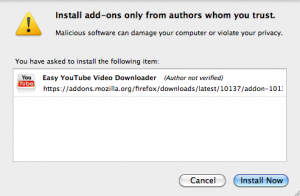
Once you have installed the add-on, you will be prompted to restart Firefox. When Firefox restarts, you will see a page that tells you the installation succeeded. That’s it!
NOTE: Easy YouTube Downloader is also available for the Google Chrome browser. You can download Chrome at Google.com/Chrome and you can get the Easy YouTube Downloader extension at the Chromeextensions.org.
Using the YouTube Easy Downloader
Once the add-on is installed, the rest is a snap. Go ahead and visit any video on YouTube, for instance, this video by Popple that my eighth graders created a few years ago. You should now see a new “Download as” button next to the “Share” button under the video.
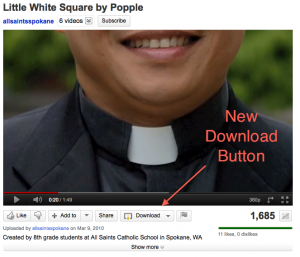
To download the video, click the small arrow next to “Download As” and select “MP4 360p.” A window should then pop up asking you where you want to save the file. Choose a location, click “save,” and then watch the video download. It’s that simple.
NOTE: The higher the number next to the “p,” the better the quality of the video, so feel free to choose the highest quality available. However, be sure to click MP4, and not FLV or MP3. FLV is another video format that requires special software to play, and MP3 only saves the audio.
What’s Next?
In future articles I’ll be discussing what to do with the videos once you’ve downloaded them, and I’ll share some of my favorites and how I use them in Religion class.
You can keep up with all the articles in the series by subscribing via email or through RSS readers like Google Reader.
Be sure to leave a comment and let me know how these instructions worked for you.
Top Catholic Education News This Week
Here’s all the news in Catholic schools for the past week:
The Alliance for Catholic Education Summer Forum
As regular Catholic School Chronicle readers know, I was fortunate enough to attend The Alliance for Catholic Education Summer Forum on the campus of Notre Dame University last weekend. While I am still preparing a longer summary of my experience there, here are a few references to the conference from around the web:

- Pictures from the Summer Forum on Facebook
- My brief audio summary of the first day of the forum
- US Department of Education Official Juan Supulveda spoke to the ACE graduates about the challenges facing teachers
Vouchers and School Choice
- Notre Dame Law Professor: Strong Case for Public Funding of Catholic Schools
- Evansville-Area Catholic Schools Approved for Voucher Program
- New Orleans Catholic schools chief says Archdiocese will make improvements at voucher schools
- Diocese Preps for Voucher Influx: Interest in Catholic Schools Soars with New State Plan
Philanthropy
- New Catholic school gym named for coach
- North Shore couple donates $1 million for Catholic school scholarship fund
- Three sisters donate $500,000 to two Dover Catholic schools
Catholic Identity
Thanking a Teacher via Facebook
Community Service
Technology
- Apple opens Teachers section on iTuns app store
- Primary Source lesson: Using novels images and VoiceThread to discuss childhood poverty
- When Boomers teach the Digital Generation
- Seven Stupid Mistakes Teachers Make with Technology
If you want more up-to-date news about Catholic schools, be sure to follow Catholic School Chronicle on Twitter. And if you know anyone looking for a job in Catholic schools, you can direct them to the new job listings on the sidebar, or to our full page of Catholic Teaching Jobs.
Catholic School Chronicle Weekly Digest for 2011-07-06
- Can Catholic Schools Be Saved? http://t.co/MOCGCiw h/t @simonchiu ->
- Catholic school students bring cards and cheer http://ow.ly/5vJ0K ->
- North Shore couple donates $1 million for Catholic school scholarship fund http://ow.ly/5xqIa ->
- Catholic Schools Matter: Are you Member-Driven or Mission-Driven? http://ow.ly/5y0dk ->
- RT @ACEadvocates: Fr. Ron Nuzzi spoke to Catholic clergy and educators in San Jose recently. Read what he had to say: http://ow.ly/5x3Uq ->
- Apple opens Teachers section on iTunes Appstore http://ow.ly/5yw8C ->